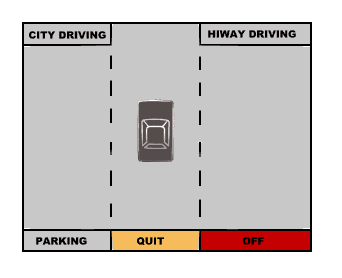
The Driver Assistance Panel (shown above) allows the driver of the
Alvarado/Bruno Roadster to be fully aware of his/her surroundings by alerting the driver
to other vehicles or obstacles that come within a preset distance to the front and the
sides of the driver's vehicle. The system parameters can be set for three types of driving
conditions, City, Highway and Parking. Each mode has adjustable distance settings that are
retained in the system when the system is turned off.
To access the Driver Assistance Panel press <DRIVER ASSISTANCE> from the Driver Main
Panel. Each mode can be activated by pressing the appropriate button for the current
driving conditions.
The screen below will appear if you select the City Driving mode.
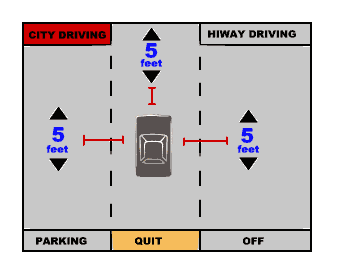
The City Driving mode will alert the driver to a
vehicle that is within 5 feet of either side or the front of the vehicle. To change the
allowable distance for each side press the respective arrow buttons. Pressing the upward
pointing arrow will increase the distance by one foot. Pressing the downward pointing
arrow will decrease the distance by one foot. To change the mode press either <HIWAY
DRIVING> or <PARKING>. To turn off the driver assistance function press
<OFF>. To exit the driver assistance panel press <QUIT>. The button of the
selected mode will light up to indicate it is activated.
Note: Upon exiting the assistance panel you will remain in the mode
you last activated unless you have pressed <OFF> to deactivate the system.
If <HIWAY DRIVING> is chosen then the screen below will
appear.
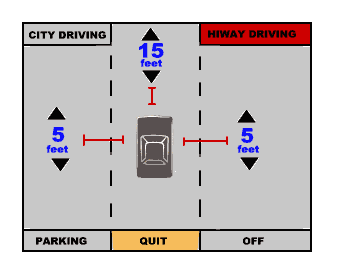
The Highway Driving mode will alert to driver to a
vehicle that is within 5 feet of either side or 15 feet in front of the vehicle. To change
the allowable distance for each side press the respective arrow buttons. Pressing the
upward pointing arrow will increase the distance by one foot. Pressing the downward
pointing arrow will decrease the distance by one foot. To change the mode press either
<CITY DRIVING> or <PARKING>. To turn off the driver assistance function press
<OFF>. To exit the driver assistance panel press <QUIT>. The button of the
selected mode will light up to indicate it is activated.
Note: Upon exiting the assistance panel you will remain in the mode
you last activated unless you have pressed <OFF> to deactivate the system.
If <PARKING> is chosen then the screen below will appear.
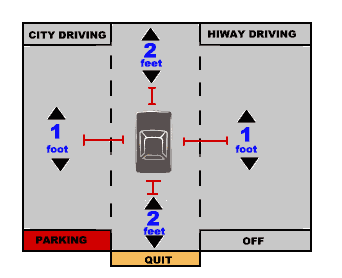
The Parking mode will alert to driver to an object that
is within 1 feet of either side or 2 feet in front or behind the vehicle. To change the
allowable distance for each side press the respective arrow buttons. Pressing the upward
pointing arrow will increase the distance by one foot. Pressing the downward pointing
arrow will decrease the distance by one foot. To change the mode press either <CITY
DRIVING> or <HIWAY DRIVING>. To turn off the driver assistance function press
<OFF>. To exit the driver assistance panel press <QUIT>. The button of the
selected mode will light up to indicate it is activated.
Note: Upon exiting the assistance panel you will remain in the mode
you last activated unless you have pressed <OFF> to deactivate the system.
|